GIMP Creation #2
Here's the second finished image I've made using the GIMP, an open-source image editing program I'm trying to learn my way around. My goal with He-Man here was to render a cool image that would be suitable for silkscreening onto a T-shirt or spraypainting onto something. I still have to print it out at school, cut it out (over probably a few trial and error runs) and then make something with it, but I'm pretty proud of myself for just getting to here so far. I had to take the original image, a color photo of a He-Man toy, and monkey around with its color values and edges and contrasts and things, learning how to use image tools like "colorify" and "threshold," and I ended up getting a result that looks clean and cut-out-able, and it still preserves a lot of the cool details from the original. Hooray! And then I added text. Double hooray! Next is printing and silkscreening. Feel free to do the same with it yourselves (download the file from its location and it should print big onto a B5 sheet of paper), and send me a picture of the result to post up on Japandamonium. For anyone who wants help doing this kind of thing themselves, there's a fantastic website called Instructables that's full of How To guides for doing just about anything cool you can think of. I found a few different guides to help me GIMP my way through He-Man over here. And look at where it got me. I HAVE THE POWER!!! Try it out!
I still have to print it out at school, cut it out (over probably a few trial and error runs) and then make something with it, but I'm pretty proud of myself for just getting to here so far. I had to take the original image, a color photo of a He-Man toy, and monkey around with its color values and edges and contrasts and things, learning how to use image tools like "colorify" and "threshold," and I ended up getting a result that looks clean and cut-out-able, and it still preserves a lot of the cool details from the original. Hooray! And then I added text. Double hooray! Next is printing and silkscreening. Feel free to do the same with it yourselves (download the file from its location and it should print big onto a B5 sheet of paper), and send me a picture of the result to post up on Japandamonium. For anyone who wants help doing this kind of thing themselves, there's a fantastic website called Instructables that's full of How To guides for doing just about anything cool you can think of. I found a few different guides to help me GIMP my way through He-Man over here. And look at where it got me. I HAVE THE POWER!!! Try it out!
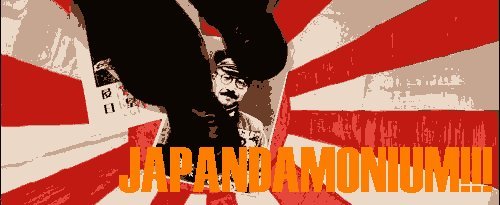

2 comments:
Also, http://www.stencilrevolution.com/. Hi!
Post a Comment